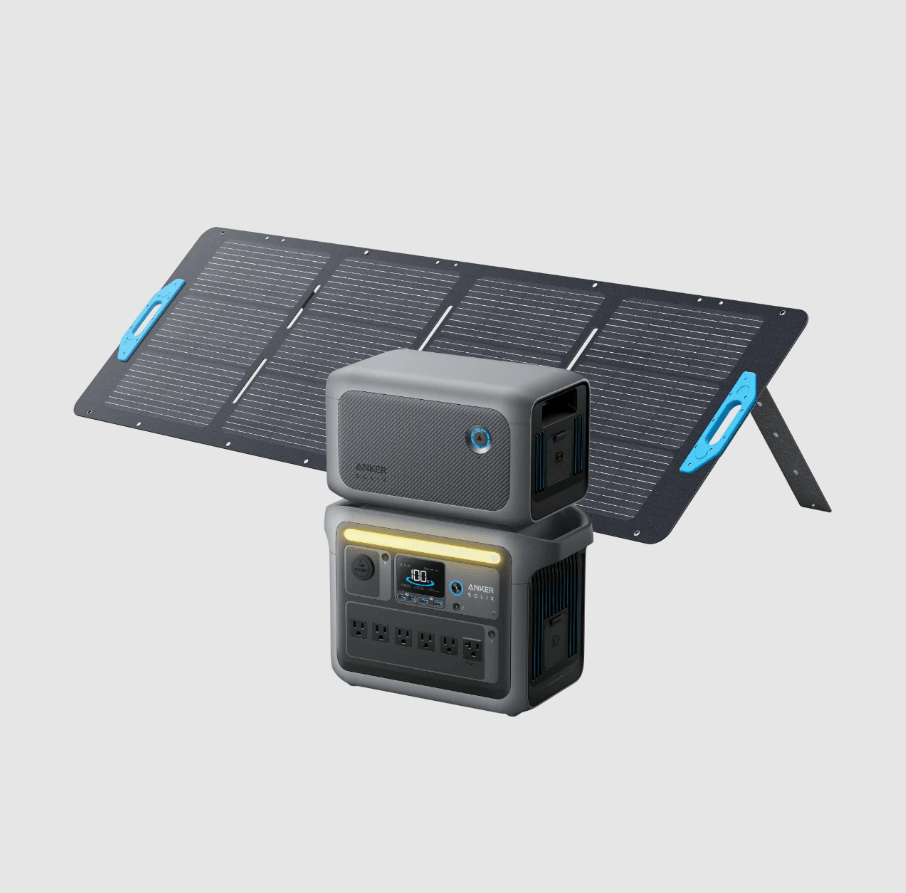Description
Looking for a quiet, eco-friendly power solution for your next event? Our portable solar generator rental offers safe, silent energy wherever you need it. No gas, no fumes, and no noise. Whether you’re planning an outdoor wedding, hosting a booth at a trade show, or setting up an off-grid photo shoot, this solar power station delivers reliable power without disrupting the vibe.
This compact generator is perfect for running powered speakers, wireless microphones, string lights, laptops, projectors, and more. It’s an ideal choice for venues with limited power access or events where silence is golden, like yoga retreats, memorials, or outdoor ceremonies.
Setup is effortless: just turn it on and plug your equipment into the AC or DC outlets. No technical knowledge required. If you’re using optional add-ons like solar panels or an expansion battery, simply connect them to recharge the system or extend your runtime during longer events.
The unit is safe for both indoor and outdoor use (just be sure to keep it dry) and recharges quickly. It runs whisper-quiet, making it a smart alternative to gas generators that produce noise and exhaust.
If you’re searching for solar generator rentals in Vancouver for off-grid events, mobile productions, or eco-conscious gatherings, this clean power solution has you covered.
What’s Included?
- Power Station Anker Solix C1000
- 200W Solar panel
- 1000W Expansion pack
- Connection cables
Usage time when paired with our equipment.
These figures represent average usage hours and equipment wattage. Actual performance may vary based on the specific equipment being used.
| Equipment | 1000W POwer Statin + 1000W Expansion Battery = 2000W |
| Projector (400 W) | 4.6 hours |
| 1x Speaker (250 W) | 7.36 hours |
| 1x set of 2x Wireless Mics (20W) | 100 hours |
| 1x Speaker + 1x set of 2x Wireless Mics (270 W) | 6.75 hours |
| 2x Speakers + 1x set of 2x Wireless Mics (520 W) | 3.5 hours |
| 1x Projector + 1x Speaker + 1x set of 2x Wireless Mics (670 W) | 2.56 hours |
| 1x Projector + 1x Speaker + 1x set of 2x Wireless Mics (920 W) | 1.86 hour |
Specifications
| Feature | Details |
| Battery Capacity | 2,000W (1000W P0wer Station + 1000W Expansion Battery) – included in this package |
| Output Power | 1,800W (Peak: 2,400W) |
| AC Outlets | 4 x Pure Sine Wave |
| USB Ports | 2 x USB-C, 2 x USB-A |
| Car Outlet | 1 x 12V/10A DC port |
| Charging Time (Wall) | 0-100% in approx. 58 minutes |
| Weight | 28.4 lbs (12.9 kg) |
| Dimensions | 14.8 x 8.07 x 10.5 inches |
| Noise Level | < 30 dB (near silent) |
| Solar Compatibility | Yes – 200W input supported (Solar Panel is part of this package) |
Setup Instructions
- Place the power station in a dry, stable location
Make sure the surface is flat and the unit is protected from rain or moisture. Keep it in a shaded area if used outdoors.
- Turn on the power station
Press the power button to activate the unit. The display will show the remaining battery percentage and active output ports.
- Connect your equipment
Plug your devices directly into the AC or DC outlets. You can power items like speakers, microphones, laptops, lights, or cameras. Make sure your total load does not exceed the rated output (1,800W continuous, 2,400W surge).
- Connect the expansion battery (if included)
Use the provided cable to link the expansion battery to the main unit. This will double your power capacity, allowing you to run equipment longer.
- Connect the solar panel (if included)
Unfold the solar panel and place it in direct sunlight. Use the cable to connect it to the input port on the power station. The unit will begin charging while still providing power to your equipment.
- Monitor usage
Use the display screen or mobile app (if enabled) to track battery levels, input/output wattage, and estimated runtime. Unplug devices when they are no longer needed to conserve power.
- Power down and pack up
When finished, turn off the unit and disconnect all cables. Fold the solar panels and store all components safely.
Frequently Asked Questions (FAQs)
Can I charge the generator while using it?
Yes, you can charge it with solar or AC power while devices are connected.
Is it noisy?
No. The unit runs silently.
Is it waterproof?
No. It must stay dry and protected.
Can I use it indoors?
Yes. It is safe and fume-free.
How do I recharge it?
Plug into a wall outlet or use compatible solar panels.
Are the solar panels foldable?
Yes. They are foldable and easy to transport.